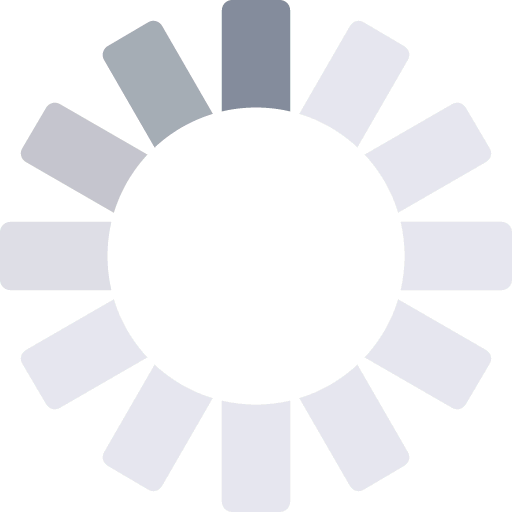 Loading the dictionary. Please wait...
Loading the dictionary. Please wait...The online spell checker allows you to check your spelling in Maltese online.
Start by typing some text in Maltese, or pasting some text, in the above box. To type in Maltese, you will need to enable the Maltese keyboard layout on your system. Check out the documentation for information about how to do this. Once enabled, some keys on your keyboard will become the characters ġ, ħ, ż and ċ respectively. The diagrams below show the location of these keys, depending on your English keyboard layout.
If you have the @ key on the right-hand side of the keyboard, you are probably using this keyboard layout.

If you have the @ key on the same key as the number 2 key, you are probably using this keyboard layout.



When the spell checker cannot find a word you have typed in the dictionary, it will be highlighted.
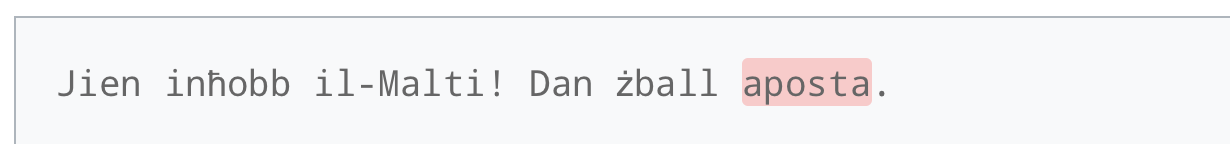
If you're using a mouse, right-click on the highlighted word to show suggestions for correction. On a touch device, press and hold on the highlighted word. You can also correct the mistake manually.
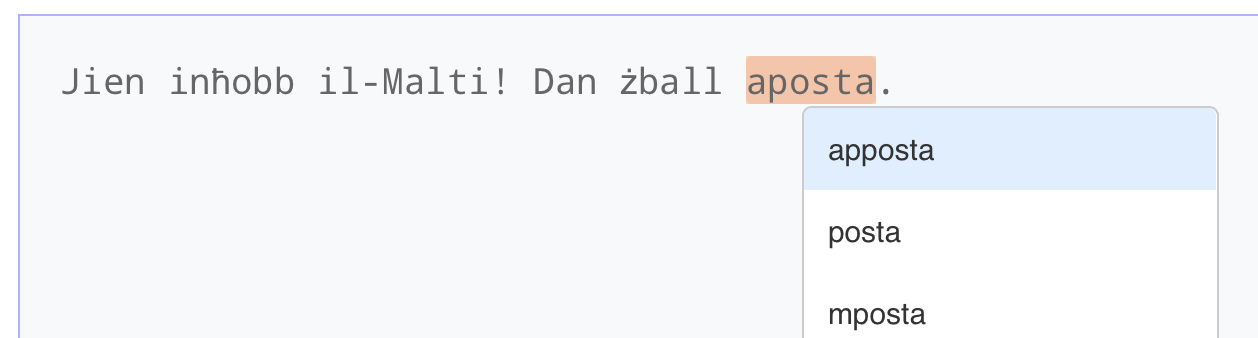
Clicking on a suggestion will then replace the word with the chosen suggestion.
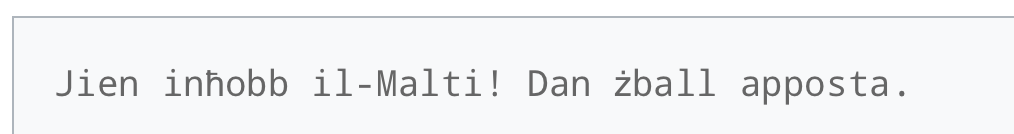 Loading Image: Krishprakash24gmail [CC BY-SA 4.0 (https://creativecommons.org/licenses/by-sa/4.0)]
Loading Image: Krishprakash24gmail [CC BY-SA 4.0 (https://creativecommons.org/licenses/by-sa/4.0)]